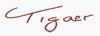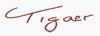Error 2203
Alright. This is about a usual Windows troubleshooting process i encountered with a problem i had when installing and uninstalling programs… up to failing driver installations. I thought i’d share it with you people. The reason why i’m sharing this bit of info is just because i had a hard time tracking down some info about how i can solve this issue while searching on the net. Maybe this helps other folks out there…
The problem:
For quite a few weeks i had problems updating certain software when it told me “new update available”. I tried to run these updates and always ended up getting errors or failing installs. This was going as far as failing installations of new Nvidia drivers. The drivers DID install… but there were no control panel or anything available. Stuff that usually comes with the drivers just wasn’t there. Also not accessible because of missing files. Very weird. I did try various driver versions. Even older ones. Same problems. I also had a major problem deinstalling the Physx driver. It always ended up saying “Error 2203”. A Java update failed too. The problem was that my Nvidia driver, one that still worked, was a few months old and i really needed to update that one to keep my machine as smooth as possible. The failing driver installs really drove me mad and i started to investigate that mysterious 2203 error.
My solution:
I want to make this short. I really invested several hours into the finding process. What i found out was that my System did not have access to certain temporary folders on my HD. (How can that happen? I seriously don’t know!) Certain install processes need these temporary folders to unload their stuff there for a proper installation. I tried out all the temp folders that i knew windows uses to install things. Nothing worked. Then i found out that there are more temp folders by doing this:
1. Open Control Panel
2. Click on Advanced system Settings
3. Select Advanced
4. Click on Environment Variables (on the bottom)
5. A window opens and on top you see paths to these specific temp folders
Then we find these folders and adjust the rights for our System.
1. Right click on the temp folder and ‘Properties’
2. Select Security
3. Check out the ‘Groups or user names’ for ‘System’
4. Click on ‘System’ and check the hooks beneath it. We need ‘Full control’ activated
5. To activate ‘Full control’ click on ‘System’ and ‘Edit’.
6. In the new window again click on ‘System’ and set a hook on ‘Full control’
7. We confirm that and Everything should be in order again.
Since i’m pretty much sure that i missed something… feel free to check here. That’s the page that helped me solving this issue. Thanks goes out to them.
That ends this rather unusual entry on my site. =) I’m just happy that i managed to get my drivers updated.
PS: No, i have no idea how and why this problem started. It just was there somehow. There must be a reason but i don’t know what i did to make all this crap happen. Very weird but solved! Good good.
Regards